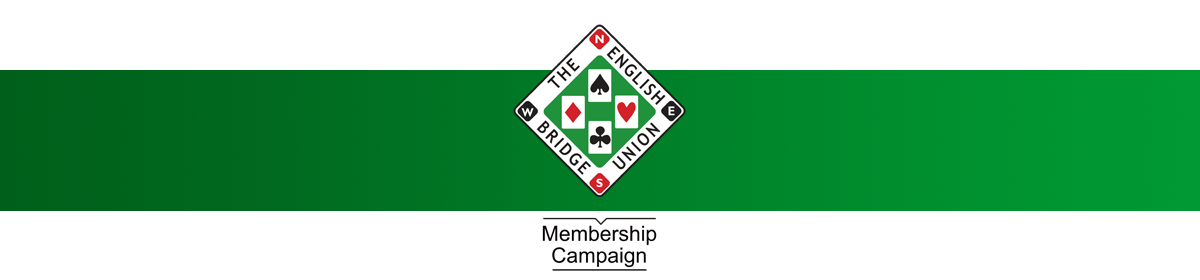Facebook advertising is one of the best ways to reach people in your local area. The reasons:
- Many people use Facebook to stay in touch with family and friends, whereas the reach of local newspapers is declining.
- An ad on Facebook can be targeted precisely by geography and by age, so you only pay to reach those most likely to be interested in learning bridge.
- Facebook lets you set a budget that will not be exceeded and to tweak your advert or amount of activity cost on a daily basis or to close the campaign prematurely. So it is extremely versatile and inexpensive.
Here is how to go about it, complete with some tips on how to be successful.
Note that before you advertise on Facebook, it is good to have a specific goal in mind. For example, people to attend an event where they can explore learning bridge. Or to start lessons on a specific date.
- Before you can advertise through Facebook, you need a Club Facebook page and that needs to be set up. This can only be done by someone who already has their own personal Facebook page. And that person, by default, becomes the Club page Facebook administrator, although they can share this role with others by altering the page settings.
- To create a page, log into Facebook and choose Create page from the menu.
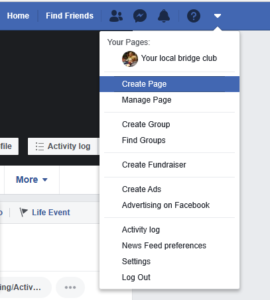 Choose Community as the category when prompted, and follow the further prompts to create the page.
Choose Community as the category when prompted, and follow the further prompts to create the page. - You need to think carefully about the appearance of this page. This is not necessarily the advertisement people will see first, but when they click the link, they will arrive at this page, or at a post on this page. It should look bright and friendly. Here is one I created as an example (click to see full size):
 Note that to create this page I used a profile pic and a cover pic, as prompted by Facebook.Important: if you upload a picture including recognizable people, make sure you have their permission!You should also make sure that users know how to find more information and how to contact you. Use the Edit your details option to link to your website (click to see full size):
Note that to create this page I used a profile pic and a cover pic, as prompted by Facebook.Important: if you upload a picture including recognizable people, make sure you have their permission!You should also make sure that users know how to find more information and how to contact you. Use the Edit your details option to link to your website (click to see full size):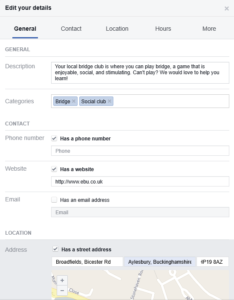 Once you have completed the details requested, including most importantly the Club’s postcode that will be used for “location” in advertising, you are then almost ready to advertise.
Once you have completed the details requested, including most importantly the Club’s postcode that will be used for “location” in advertising, you are then almost ready to advertise. - Most of the content on a Facebook page is in the form of posts, topics and conversations which appear below the page header.Now, you need to think about the best way to get people to respond to your campaign. Do you want to provide all the information they need on the Facebook page itself? Or would you rather link to a “new members” page on your club website? If you have a strong web site, that might be the best option. Otherwise, you will need to create a post that has the same information as your campaign leaflet or poster.Either way, you will need to make a post. I suggest you keep the title very simple and to the point. People have short attention spans! A good, safe choice is “Learn bridge now in YOURTOWN”. Then have a couple of lines and a link to more information.

- Now you can create your advertisement. A simple way is to click Boost Post. This will take you to the Facebook Boost Post form. Although it is simple, this form has the key ingredients we need. Do not miss out any of the following:a) Target age. Set this through Audience. We suggest something like 55-65+ for best results.
b) Location. Also part of Audience. Choose people in your local area. You can set the proximity to your club (see circled option below). Be realistic! It is better to target more precisely, than to target too widely and have many of your ad impressions wasted.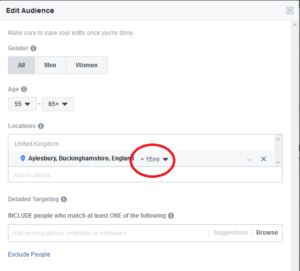 c) Budget and schedule. You need to set a budget, a duration and an end date. The ad impressions will be split evenly over the time specified. You can monitor as you go. For example, if you get half way through the period and have not had any response, perhaps pause the campaign and make some changes. You cannot spend more than the limit you set here. £5 per day is a good option in our experience.Note: Facebook also lets you specify the “interests” of your target audience. We suggest leaving this blank. It would be too easy to end up missing out people interested in learning bridge.
c) Budget and schedule. You need to set a budget, a duration and an end date. The ad impressions will be split evenly over the time specified. You can monitor as you go. For example, if you get half way through the period and have not had any response, perhaps pause the campaign and make some changes. You cannot spend more than the limit you set here. £5 per day is a good option in our experience.Note: Facebook also lets you specify the “interests” of your target audience. We suggest leaving this blank. It would be too easy to end up missing out people interested in learning bridge. - Add payment details and you can start running your ad.
- If you would like more fine-grained control, then instead of using Boost Post you can
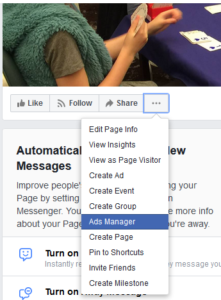 Here, you can create ad campaigns with ads that have custom wording and link to a page, post or website. Fundamentally the options are similar to those above.
Here, you can create ad campaigns with ads that have custom wording and link to a page, post or website. Fundamentally the options are similar to those above.
You will then continue to the “payment pages” and be asked for your personal debit/credit card details so that Facebook can charge as the results come in. If you are more experienced with Facebook advertising, or want the maximum flexibility, or to experiment a bit, the ads manager is the place for that.
Note that Facebook changes fairly frequently, so some details above may not be quite as shown. It should be similar though. Let us know if you find issues or problems.
Tips summary
- Have a very simple, to the point title and text for your ad that will grab attention
- Set the age at 55+ for maximum response
- Limit the location of your audience to a short drive away from the venue
- Set a budget of around $5.00 per day
Other resources
Facebook marketing step by step (not bridge-specific): https://www.hubspot.com/facebook-marketing.