Membership development is all about teaching bridge to new players. With bridge clubs closed and people stuck at home that is challenging; but it also an opportunity to give people something fun and absorbing to do while housebound, by setting up online classes or discussions.
It is also true that people everywhere are discovering that working or socialising remotely is now pretty easy to set up, thanks to technology, and that might give bridge teachers some ideas for the long-term, particularly if finding premises is a problem – though of course we are all also looking forward to the time when we can meet in person again.
How do you teach bridge online? This will require a video conference; it is not absolutely essential that you can see your students, but it essential that they can see you. There are a number of solutions for video conferencing. The big winner in the current crisis is Zoom, mainly because it works, is easy to use, and is free for up to 40 minutes. The free usage is generous and you can, for example, have a 40 minute session, a break, and then another session. Or you can take out a plan, currently £12.00 per month. The service does cost something to operate so paying is not a bad idea.
The other essential feature is screen sharing, so you can show students what is running on your PC or Mac.
Microsoft’s Skype or Teams, or Google Hangouts, are other solutions. They all work and have the required features, so it is a matter of personal preference.
If you use Zoom, take a took at the meeting settings. Here is a possible setup. Notice I’ve checked the option to record the session, so students can view it again for a recap (and you can review it to see how it went):
Zoom has also posted some advice on online teaching – check the Educating section here.
One other piece of advice: check your audio setup carefully. Ensuring that your students can hear you easily is perhaps the single most important thing you can do. You’ll notice above that I’ve also suggested “Mute participants on entry”. Distracting noises from participants can be a problem, so encourage them to stay muted unless they are in a quiet environment. It is easy to unmute to ask a question or chat.
What to show on screen
The next obvious issue is what to show on screen. Here are a couple of suggestions. If you are an EBTA teacher, you have access to HandPlay, software which lets you display a hand on screen and play through it. You can load hands from a library (the screenshot below is from the pre-empts library) or make up your own.
Another useful tool is good old PowerPoint, or similar software such as LibreOffice Impress, which is free.
Online bridge software like Funbridge, BridgeBase Online or Bridge Club Live can be useful for grabbing example boards as a screenshot for inserting into a slide presentation. You can also grab screens from Bridgewebs or similar, for recent games from your club for example. And don’t forget that the Play it again feature in Bridgewebs takes you to Bridge Solver Online, which shows you exactly how many tricks you can make depending on which card is played from a hand, a great teaching feature. Bridge Solver also integrates with BBO.
Our partners at EBTA also have some advice on online teaching, which members can find in the Teacher Zone.
Giving students actual practice
Students will want to do some actual online play as well as learning how. You can setup online games for them, for example on BridgeBase Online. BridgeBase has a teaching tables feature and see here for more information (scroll down to Teaching on BBO). You can use text messaging with students in BBO, or use the Voice feature, or you can have a simultaneous video conference so you can talk them through games.
Don’t lose touch with your students
One last point: whether or not you decide to do online teaching, it is critical not to lose touch with your students during an enforced break of uncertain duration. Even if you don’t want to do online teaching, why not have a virtual coffee morning so you can get together online and chat?
As ever, we would love to hear from clubs and teachers about what works and what does not, so we can benefit from your experience.
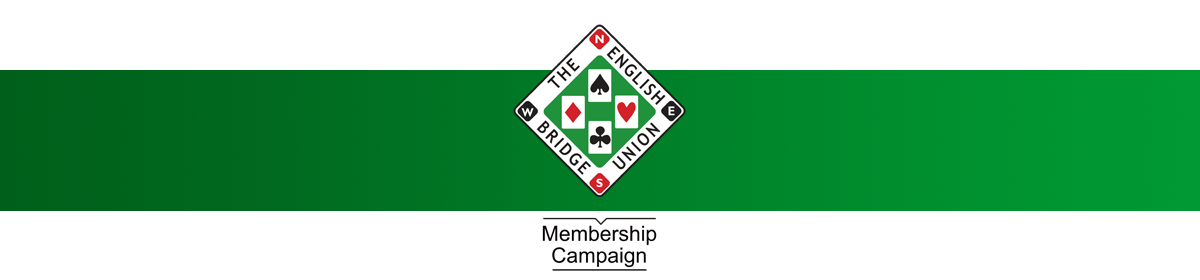
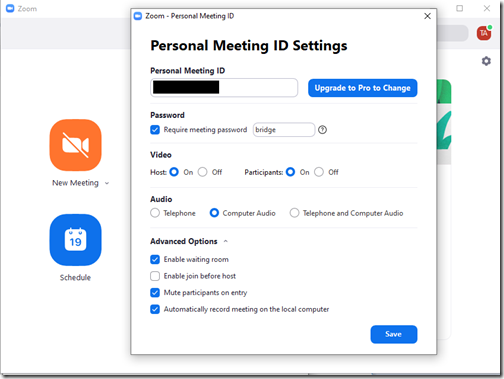
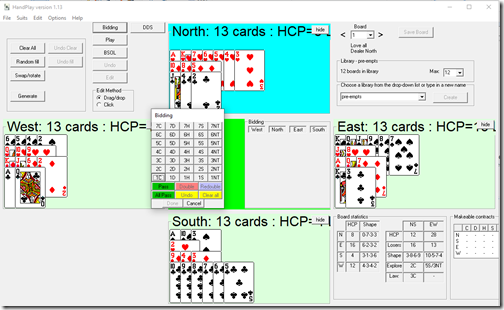
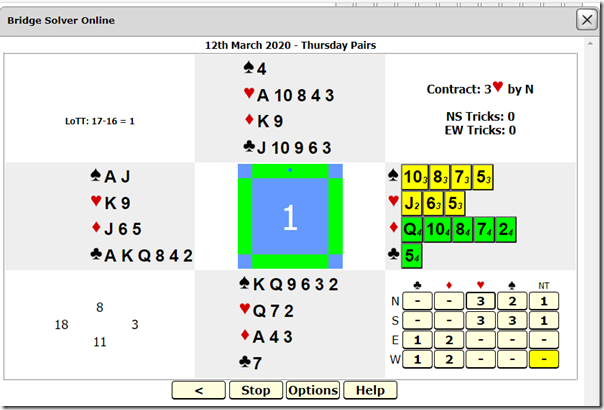
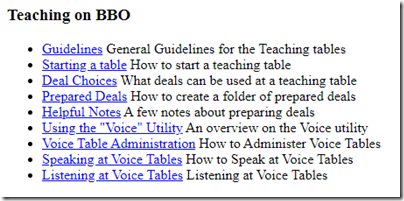
Caution The BBO help file linked here is out of date. Not sure if they have changed anything to do with Teaching Tables (I’ll tell you after Monday!), but some screen shots for other features are not current.
Thanks Mike; I’ll update the link if we can find a better one.
Tim